Synchronized. secure. accurate.
team contacts on the cloud
Elevate your organization's contacts directory to the cloud.Ensure data reliability and accuracy with automated synchronization.
Simplify directory access and administration.

Multi-Device Support
Android or iOS. Web or mobile.
mContacts is available on your mobile phone, tablet, laptop, or desktop.

Offline Data Synchronization
No network connectivity? No problem.
Continue viewing, creating and editing your contacts. Changes are automatically synchronized with the cloud when connectivity is restored.

Remote Data Access Control
Easy user administration is built in.
Admin-level features lets you control user access. Remotely disable and remove directory information. Relax knowing your directory is secure.
Reach Your Contacts Fast
Why waste another minute searching old directories and talking to operators?mContacts gets you connected quickly.
Teams can organize their directory information to be more intuitive and meaningful. Multiple directory lists and groups are supported.
No need to dial any numbers or fill out email addresses.
Your mobile phone, message, or email client will launch directly from the app.
Add your most frequent contacts to a personal Favorites List for even faster access.
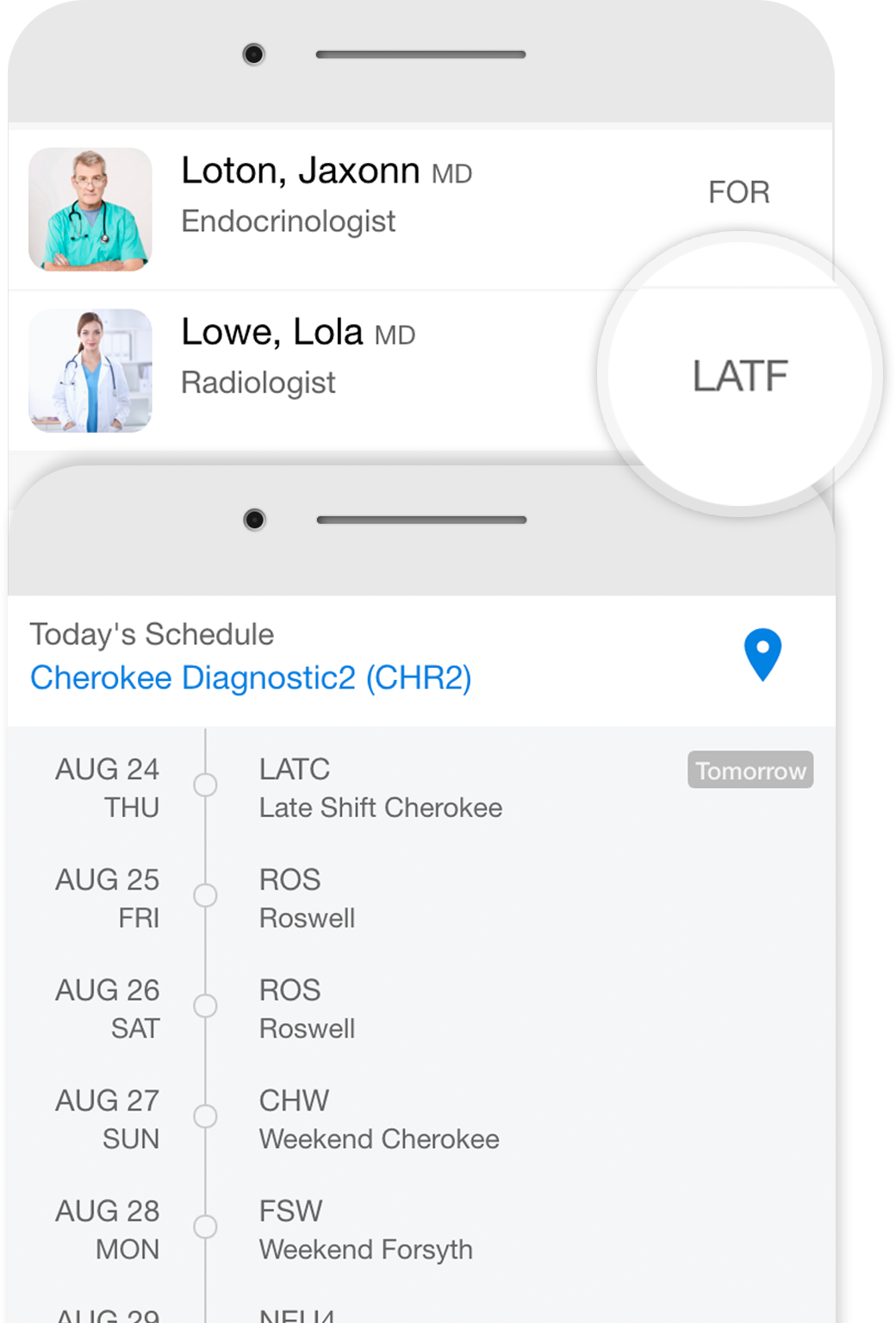
Work Schedule Integration
Your team work schedule is displayed in contacts.mContacts lets you view both personal and team member work schedules through third party software integration.
Work location/office specific directory and staffing information is available. Quickly lookup who is working at a specific site or work slot.
View contextualized info relevant to the office or work location.
Offline Sync
Don't let lack of network connectivity slow you down.When a Wifi or wireless network is unavailable, mContacts continues to function. Users can view, edit and store their contacts even while offline. Changes are automatically updated to the cloud when network connection is restored.

HIPAA Security Compliance
Meets all HIPAA Security Rule Technical SafeguardsRobust built-in features ensure data security:
- Two-factor User Authenication
- Fingerprint / TouchID Login
- Admin-level User Access Control & Audit
- Secure Data Encryption at Rest and In Transit
- Automated Logoff
Customized For Your Team
Personalized features for the way you work.It's super easy to brand your team in the app.
Display your team's logos, profile pictures, custom notes, and images.
mContacts will look and feel like it was custom-built for your team.
Ready to find out how Measurecare can help your organization?
Available on both Mobile and Web
mContacts is where you work.Access your team contacts on your desktop, tablet, or smart phone.
Ready to get started? Let us help you set up mContacts for your organization.
We will work with your team to create your directories and third-party schedule integration (if applicable).
Our support continues after initial setup. We're here to help your team succeed.
Subscribe for Measurecare Updates.
Just one more information
* We WILL NOT share your information and we WILL NOT spam you. We care about your privacy.

